Well, you may have been thinking of how Microsoft Excel can assist you in the office. I have compiled this article to assist you to understand how Microsoft Excel can be of help to you in your office environment.
Microsoft Excel, which is part of the Microsoft Office software collection, has many significant functions. It’s been used since very soon after the introduction of Microsoft computers. What’s more is that this software is compatible with Windows, Android, Mac OS, and cloud computing users. Here are some of the top 5 uses of Microsoft Excel in the office.
1. Accounting
Microsoft Excel was designed by Microsoft to meet the diverse needs of accounting and finance. This encompasses functionalities like budgeting, tracking expenses, loan calculators, and generating financial reports.
Accounting, at its core, is the process of documenting detailed financial transactions for a business. With Excel, users benefit from a wealth of tools that simplify calculations, making it a go-to tool for accounting tasks in the office. Plus, the platform offers templates that further streamline the accounting process.
Job examples; auditors, accountants, forensic accountant, company secretary.
Quick tip: Use Excel’s PivotTable as a handy tool for financial analysis. Simply input data with columns like ‘Date’, ‘Account Type’, ‘Description’, ‘Debit’, and ‘Credit’. Then, go to ‘Insert’ > ‘PivotTable’. Use ‘Date’ for Rows and ‘Debit’ & ‘Credit’ for Values. Filters like ‘Account Type’ or ‘Description’ can refine the insights. This feature aids in summarising data, spotting trends, and detecting anomalies.
2. Graphing
Graphing in Excel means turning numbers into easy-to-understand pictures like charts and graphs. Imagine putting your numbers into little boxes (cells) in Excel. Then, with a few clicks, those numbers can become colourful charts. This is handy for many office jobs because it helps them show their data in a way that’s clear and looks good. And since Excel has everything you need to do this, it’s a budget-friendly option.
Who uses this? People like architects, economists, and disease experts (epidemiologists).
Quick Tip: In Excel, simply highlight your numbers and click on the ‘Insert’ tab, then choose a chart type. Within seconds, your data turns into a clear visual like a bar or pie chart. Great for presentations!
3. Data Organisation
Organising data is one of the top business uses of the world’s premier business software. Offices often deal with raw and unorganised data, which can include information like employee details, inventories, and invoices.
Managing this raw, scattered data can be cumbersome, especially when seeking data-driven conclusions. Microsoft Excel provides a streamlined solution, enabling users to systematically arrange and access their data. Once tidied up, this data can be used to analyse aspects such as the company’s growth trajectory.
Job examples: data officers, data analysts, data assistants, secretaries.
Quick Tip: Use Excel’s ‘Sort & Filter’ tool to quickly organise data by specific columns. This makes trend spotting or data retrieval easy.
4. Calculating
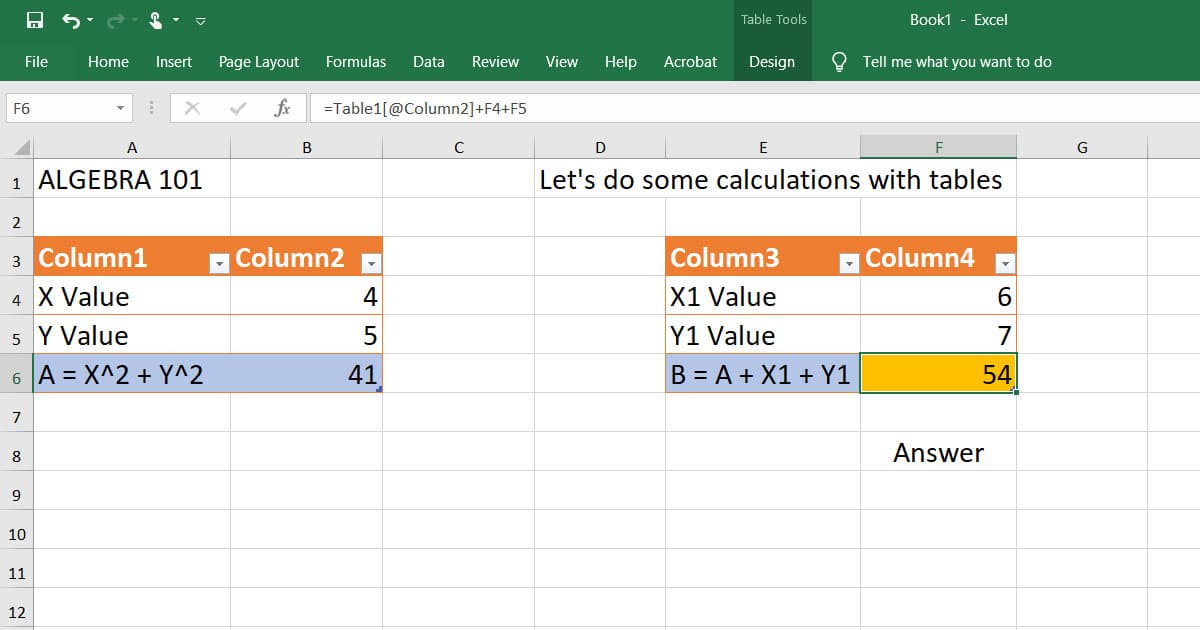
After using Excel for a while, you will find out that it supports most mathematical calculations. Whether it’s addition, subtraction, multiplication, division, averaging, or finding the median, Excel is up to the task. This software is a dependable tool for all your calculation needs. Its clear arrangement of data into cells makes crunching numbers straightforward. Plus, with many different formulas at your disposal in Excel, you can set it up just like your own calculator, adding in the formulas you use the most.
Job examples: retail sales associate, accountant, mathematician, financial analyst, statistician.
Quick Tip: Use Excel’s ‘AutoSum’ button for instant calculations, and explore the ‘Formulas’ tab to find many ready-to-use formulas.
5. Managing Office Operations
Managing office transactions can sometimes be daunting, especially with a high volume of transactions. MS Excel helps you monitor client transactions, calendar appointments, plans, and schedules.
Microsoft Excel can organise this data in a structured, tabulated format, simplifying your office tasks. Furthermore, you can set Excel to send reminders about upcoming plans and schedules, ensuring timely management and preventing oversights of crucial events.
Job examples: company secretary, human resource manager, receptionist, office manager.
Quick Tip: Use Excel’s ‘Conditional Formatting’ and ‘Alerts’ features to highlight and remind you of important dates or thresholds.



Ridge Harris
I’m not savvy with Microsoft Excel but I know how to use it for certain things like billing. I’d like to learn more about how you can use it as a tool for managing office operations. Any chance you could do an article about this? I think I’d develop my Excel skills more if I knew how to use it for management purposes.